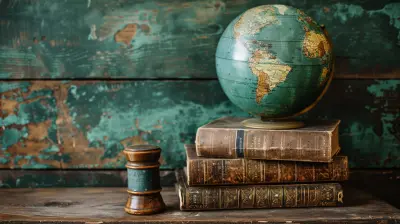Best Digital Platforms for Implementing Formative Assessments
6 August 2025
Let’s face it—teaching has evolved. Long gone are the days of relying solely on pop quizzes and hand-graded worksheets. In today's digital classroom, formative assessment needs to be flexible, fast, and yes, a little bit fun. It’s not just about grading students; it’s about understanding them, engaging them, and adjusting our teaching strategies in real-time.
So, what’s the secret sauce to doing this efficiently? You guessed it—digital platforms. They’ve revolutionized the way we assess learning, track progress, and provide feedback. But with so many tools out there, how do you know which ones are truly the best? That’s what we’re going to unpack today.
Whether you’re an educator looking to up your assessment game, a tech-savvy school administrator, or even a curious student, this article will walk you through the top digital platforms for implementing formative assessments—and why they’re worth your time.
What Are Formative Assessments, Anyway?
Before diving into the tech, let's make sure we’re on the same page. Formative assessments are those low-stakes checkpoints we sprinkle throughout a lesson or unit to see how students are grasping the material. Think of them as GPS trackers for learning—telling you where your students are, where they need to go, and how to reroute instruction when necessary.Unlike summative assessments (like final exams), formative assessments are all about the journey, not just the destination. And digital platforms? They make that journey smoother, faster, and way more engaging.
Why Use Digital Platforms for Formative Assessment?
Here’s the kicker—digital tools aren’t just nifty add-ons. They can completely transform how learning happens. Here’s why:- 📊 Instant Feedback: Students get results right away, and you can see where they're struggling before it’s too late.
- 🧠 Data-Driven Insights: These platforms track everything, providing analytics that help you fine-tune your lessons.
- 🎯 Personalization: You can customize quizzes, polls, and activities to fit different learning styles.
- 🕹️ Interactivity: Gamified elements like badges, timers, and live competitions keep students hooked.
- 🌍 Flexibility: You’re not tied to a device or location. Most of these tools work on phones, tablets, and desktops.
So, ready to explore the champions of digital formative assessment? Let’s break down the best platforms in the game.
1. Kahoot! – Game On, Learning!
If you’ve ever tried to make learning feel like a party, Kahoot! is your go-to. It’s like trivia night—but educational.🔍 Why It Works:
- Super simple to use.- Competitive element boosts engagement.
- Instant results show class-wide understanding.
- Great for in-person and remote learning.
💡 Best Use:
Quick reviews, icebreakers, and energizing transitions between lessons. Ideal for younger students but still fun for older ones.
2. Google Forms – Simplicity at Its Best
Don’t underestimate this classic. Google Forms might not be flashy, but it's incredibly powerful when used right.🔍 Why It Works:
- Completely free and integrates with Google Classroom.- Supports multiple formats: multiple choice, short answer, dropdowns, and more.
- Auto-grading capabilities with add-ons like "Flubaroo".
- Real-time analytics in Google Sheets.
💡 Best Use:
Exit tickets, quick comprehension checks, or surveys. Especially handy for collecting open-ended responses.3. Quizizz – Assessments With a Twist
Quizizz blends the quiz format with memes, timers, and a personal pace system. It’s Kahoot’s laid-back cousin.🔍 Why It Works:
- Students work at their own pace.- Leaderboards create a fun but low-pressure vibe.
- Detailed post-game reports.
- Assign quizzes as homework with ease.
💡 Best Use:
Homework reviews, pre-tests before starting a unit, or any time you want insight without stress.4. Mentimeter – Real-Time, Real Talk
Mentimeter is a live polling tool that lets you collect student opinions, understanding, and questions—right as they happen.🔍 Why It Works:
- Super interactive: allows for word clouds, scales, open text, multiple choice.- Visual results make classroom trends obvious.
- No need for student accounts—just a code.
💡 Best Use:
Live discussions, concept check-ins, gauging opinions, or warm-up activities.5. Edpuzzle – Turning Videos into Learning Moments
Video is powerful—but how do you make sure students actually watch for comprehension? Edpuzzle’s got you covered.🔍 Why It Works:
- Insert questions directly into a video.- Pause and prompt reflection or comprehension checks.
- View student engagement time and answer accuracy.
💡 Best Use:
Flipped classrooms, asynchronous learning, or as homework with a purpose.6. Formative (GoFormative) – All-In-One Assessment Hub
Formative is designed specifically for teachers to run formative assessments in real-time and remotely.🔍 Why It Works:
- Supports open responses, drawing tools, math equations, and more.- Real-time viewing of student answers.
- Auto-grading on objective questions.
- Track standards and learning objectives across classes.
💡 Best Use:
Daily checks for understanding, real-time feedback, or collaborative group work.7. Padlet – Visual Thought Boards
Sometimes, formative assessment is less about right or wrong and more about thoughts, creativity, and participation. That’s where Padlet shines.🔍 Why It Works:
- Students post responses on an interactive board.- Supports links, images, videos, and text.
- Easy for teachers to organize and review.
💡 Best Use:
Brainstorms, reflections, group discussions, and idea sharing.8. Socrative – Serious Data, Simple Interface
Socrative is a no-nonsense platform packed with features for real-time questioning and data tracking.🔍 Why It Works:
- Multiple question types.- Grading and exportable reports.
- Space Race mode adds a bit of fun to quizzes.
💡 Best Use:
Pre-assessments, formative quizzes, or quick exit tickets that inform your next step.9. Pear Deck – Slides Meet Interaction
Pear Deck turns your Google Slides or PowerPoint presentations into interactive experiences. So now, instead of asking “Any questions?” and watching awkward silence, you get real data.🔍 Why It Works:
- Add questions directly to slides.- Students respond from their devices as you present.
- Capture and review every answer.
💡 Best Use:
During lessons or lectures when you want to check in quietly but effectively.10. Nearpod – Multimedia Magic
Think of Nearpod as Pear Deck with more bells and whistles. Engage students with quizzes, videos, polls, simulations—you name it.🔍 Why It Works:
- Seamlessly blended media and assessments.- Live or student-paced modes.
- Reports help tailor future instruction.
💡 Best Use:
Interactive lessons that involve formative checkpoints throughout, especially in hybrid or remote models.Choosing the Right Platform: What Should You Consider?
Now that you’ve got the list, how do you pick the right one? Not all tools are built equal, and your classroom needs will vary. Here are a few guiding questions:- 🤔 How tech-savvy are your students?
- 💰 What's your budget? (Some tools have freemium models; others need licenses.)
- 🧩 Does it integrate with platforms you're already using?
- 🎓 Does it support diverse types of assessment (MCQs, visuals, videos, etc.)?
- 🧍 Are you teaching live, asynchronous, or a combo?
Remember: the best tool is the one you’ll actually use consistently.
Tips for Making the Most of These Platforms
Using the right platform is just the start. Here’s how to crush your formative assessment game:✅ Keep It Regular but Low-Stakes
Formative assessment only works when it doesn’t stress students out. Make it routine and fun.✅ Mix It Up
Use different tools to prevent “assessment fatigue.” Kahoot today, Google Form tomorrow—keep ‘em guessing.✅ Act on the Feedback
Seeing the data is great, but using it to adjust instruction? That’s where the magic happens.✅ Get Student Feedback, Too
Ask students what they enjoy and what confuses them about the tools. Empowering them can improve engagement.The Future of Formative Assessment is Digital
We’re not just assessing anymore—we’re learning how students learn. And that’s a big deal.Digital platforms offer instant insight, tailor-made engagement, and versatile teaching strategies all wrapped up in user-friendly interfaces. But don’t get lost in the shiny tech. The goal has always been—and always will be—supporting students where they are and guiding them forward.
Pick the tool that fits your teaching style, your students' needs, and your instructional goals. Try them out, tinker a bit, and don’t be afraid to experiment.
Because at the end of the day, the best formative assessment tool? It's the one that makes learning better—for everyone.
all images in this post were generated using AI tools
Category:
Formative AssessmentAuthor:

Zoe McKay
Discussion
rate this article
1 comments
Rune Cooper
Great insights! I'm eager to explore these digital platforms for formative assessments. How do you see them evolving in the future to enhance learning experiences?
August 28, 2025 at 2:25 AM

Zoe McKay
Thank you! I see these platforms evolving through increased personalization, adaptive learning technologies, and enhanced analytics, which will further tailor assessments to individual needs and provide real-time feedback for improved learning experiences.