How to Write Emails That Get Results
7 July 2025
Let’s face it—our inboxes are war zones. Between spam, unread newsletters, and endless replies, it’s easy for your carefully crafted email to get buried or ignored. So, how do you cut through the noise and actually get people to read and respond to your emails?
Whether you're reaching out to a professor, pitching your startup, applying for a job, or just trying to get answers from customer support, writing an email that gets results is a skill you need in your toolbox. And the good news? It's not rocket science. With a few tweaks and a solid strategy, you can start writing emails that people not only open but also act on.
In this guide, we’ll break down exactly how to do that. No fluff, no jargon. Just real, actionable stuff.
Why Most Emails Flop
Before we talk about writing good emails, let’s look at why so many go unread or unanswered. You’ve probably seen these in your own inbox:- Subject lines that say nothing (“Hello” or “Quick question”... come on!)
- Walls of text that make your eyes glaze over.
- Vague asks like “Let me know what you think.”
- Emails that feel like a robot wrote them.
Sound familiar? The truth is, most emails fail because they’re not clear, personal, or focused. If you want results, you’ve got to be intentional.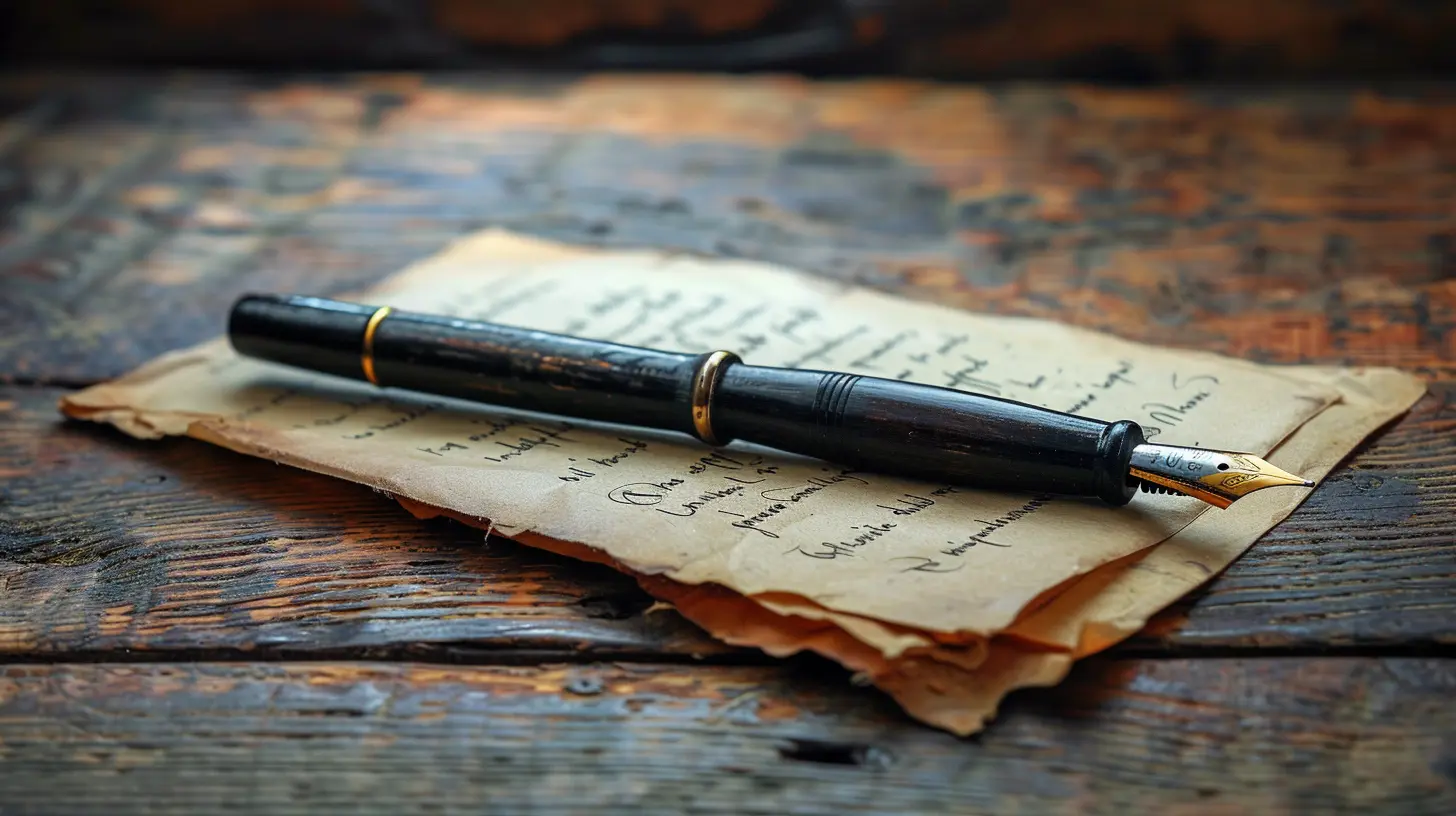
Step 1: Nail the Subject Line
First impressions matter. Your subject line is your email’s handshake—it determines whether your email gets opened or ignored.Here’s the trick: Be direct, specific, and relevant. Leave the mystery to crime novels.
Good examples:
- “Meeting Request: Thursday at 2 PM”- “Quick Question About Your Budget Report”
- “Follow-Up: Website Launch Timeline”
Avoid these:
- “Hi”- “Important”
- “Just checking in...”
➡️ Pro Tip: Keep it under 50 characters. People often check email on their phones, and long subject lines get cut off.
Step 2: Start Strong
Once they open your email, you’ve got a few seconds to convince them to keep reading. So don’t start with, “I hope this email finds you well.” Everyone says that. Instead, get to the point—fast.Start with context:
- “I’m reaching out because…”
- “We spoke last Thursday about…”
- “I noticed you’re hiring for a content manager…”
Then follow with your main message in the very next sentence.
Your reader is busy. Make it easy for them.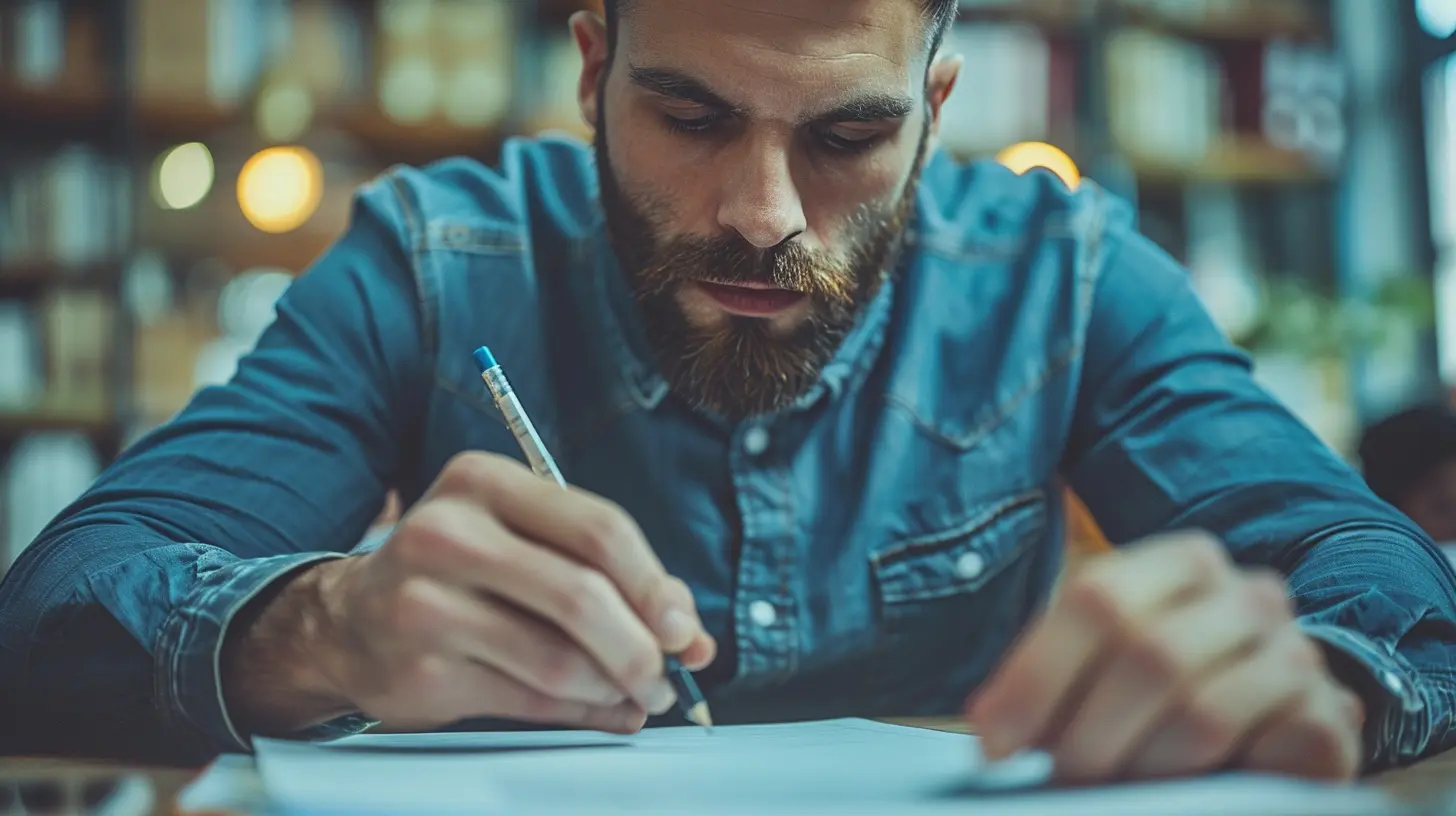
Step 3: Keep It Short and Skimmable
No one wants to read a novel in their inbox. If your email looks like an essay, chances are it won’t be read.Here’s the formula:
- One screen’s worth of content max (Think: the length of a tweet thread, not a term paper).
- Use short paragraphs and bullet points.
- Bold key info if needed.
Example:
Hi Sarah,I’m reaching out regarding your content strategy project. I have three ideas that could help boost your blog traffic:
- Create long-form, evergreen content around trending keywords.
- Optimize old posts for SEO with updated stats and internal links.
- Launch a monthly newsletter to drive repeat visits.
Would you be open to a 15-minute call this week?
Thanks,
David
See? Straight, clear, and easy to scan.
Step 4: Make Your Ask Crystal-Clear
People won’t take action if they don’t know what you want. Don’t end your emails with vague phrases like “Let me know” or “Thoughts?”Instead, tell them exactly what you want them to do—and when.
Examples:
- “Can we schedule a call this Thursday or Friday morning?”- “Would you be able to send over the report by 3 PM today?”
- “Please click the link below to confirm your seat.”
Stick to one main ask per email. Too many, and you'll confuse the recipient.
Step 5: Use a Friendly, Human Tone
We’re all about professional communication here—but that doesn’t mean stiff or robotic. You can be polite and approachable without sounding like a form letter.Aim for a tone that feels like you're talking to a smart friend. Use contractions (like “I’m” instead of “I am”), skip the jargon, and keep your sentences natural.
Instead of:
> I would like to request some information regarding your services.Try:
> Could you send me a quick overview of your services?Don’t be afraid to show a bit of personality. That’s what makes people want to respond.
Step 6: Timing Matters
Surprise! When you send your email matters just as much as what’s in it.✨ Best times to send emails:
- Mid-morning (between 9 AM and 11 AM)
- Early afternoon (1 PM – 3 PM)
- Tuesday, Wednesday, or Thursday tend to get higher response rates
Avoid emailing late at night or on weekends unless it’s urgent. Not only might your message get missed—it can also send the wrong tone.
Step 7: Always Proofread
Typos happen, but they can totally derail your credibility, especially if you're writing to a professor, manager, or potential client. Double-check names, grammar, and links. And if it's an especially important email, read it out loud to catch awkward phrasing.➡️ Bonus Tip: Tools like Grammarly or Hemingway App can be lifesavers here. Use them.
Step 8: Add a Simple Signature
You don’t need a fancy HTML signature with logos and quotes (unless you work in a corporate setting). A simple sign-off with your name, role, and contact info is usually enough.Example:
Best,Jordan Lee
Marketing Intern, XYZ Company
[email protected] | (555) 123-4567
This makes it easy for people to get back to you without digging for your info.
Step 9: Follow Up (The Right Way)
Didn’t get a reply? Don’t take it personally. People miss emails all the time. Give it 2–3 business days, then follow up with a short, polite message.Example:
Hi Alex,Just checking in to see if you had a chance to read my last email. Let me know if you’d like to chat this week.
Thanks again,
Maya
Keep it light. If they still don’t respond after a second or third follow-up, move on. Pestering won’t help your cause.
Bonus Tips: Email Do’s and Don’ts
Do:
- Personalize your message: Mention shared connections or specific details.- Use formatting wisely: Break up text with bullets or bold important info.
- Respect their time: Be brief and clear with your ask.
Don’t:
- Use ALL CAPS (unless you’re yelling—don’t yell).- Overuse emojis 😊🙃😩
- CC the world unless it’s necessary.
Examples: Email Templates That Work
1. Cold Email for Internship
Subject: Application Inquiry: Summer Internship at ABC CorpHi [Hiring Manager’s Name],
My name is Jamie, and I’m a second-year business major at UCLA. I came across your summer internship program and wanted to express my interest in joining your team.
I’ve attached my resume and would love to chat about how I could contribute to your marketing efforts this summer. Are you available for a quick call next week?
Thanks for your time!
Best,
Jamie Lin
(555) 987-6543
2. Following Up After a Meeting
Subject: Next Steps from Today’s MeetingHi Maria,
Great chatting with you earlier! I’ve recapped our action items below:
- You’ll share the design brief by EOD Friday
- I’ll send over the revised pitch deck by Monday
- We’ll reconvene next Wednesday at 11 AM
Looking forward to moving ahead!
Best,
Kyle
3. Requesting a Reference
Subject: Quick Favor: Letter of RecommendationHi Professor Ahmed,
I hope all is well! I’m applying for a graduate program and was wondering if you’d be willing to write me a letter of recommendation. I really appreciated your mentorship in Marketing 105 and our work on the final project.
The deadline for submissions is March 10, and I’m happy to send over my resume and other info.
Thanks so much,
Nina Patel
Final Thoughts
Writing emails that get results isn’t about using big words or sounding impressive—it’s about being clear, human, and intentional. Think of your email as a conversation starter, not a monologue.So next time you stare at your blank screen wondering what to type, remember: Be direct, be kind, and make it easy for the reader to take the next step.
You don’t need to be a writing expert—you just need to start writing like a person.
all images in this post were generated using AI tools
Category:
Communication SkillsAuthor:

Zoe McKay
Discussion
rate this article
1 comments
Thalor McCaffrey
Effective emails are a blend of clarity, empathy, and purpose. Start with a concise subject line, keep your message focused, and always consider the recipient's perspective. A well-crafted email not only conveys information but fosters connection, paving the way for meaningful responses and results.
July 21, 2025 at 11:48 AM

Zoe McKay
Thank you for your insightful comment! I completely agree—clarity, empathy, and purpose are essential for crafting effective emails that drive results.


